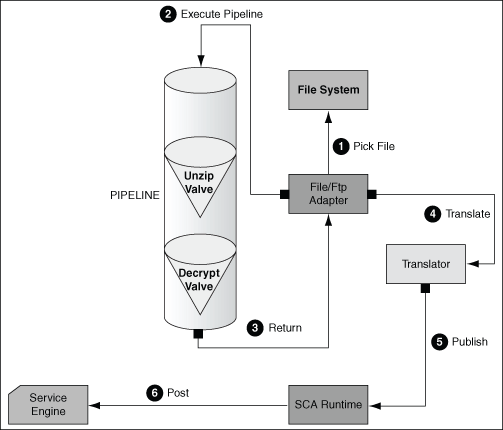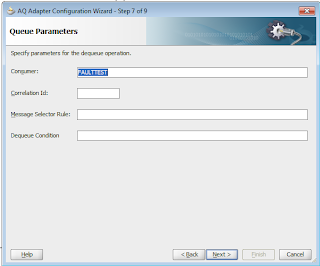Introduction
In a previous post I've written about using the Spring component in order to process files, which the FileAdapter cannot process (http://javaoraclesoa.blogspot.nl/2012/03/file-processing-using-spring-component.html). Another alternative for this is using a pre-processing step in the FileAdapter by implementing pipelines and valves. This is described on; http://docs.oracle.com/cd/E17904_01/integration.1111/e10231/adptr_file.htm#BABJCJEH
I of course had to try this out in order to make an informed judgement when asked about the preferred method for a specific use case. I've used the example provided by Oracle in their documentation; encrypting and decrypting files. I created two processes. One for encrypting and one for decrypting.
The below image from the Oracle documentation shows how the mechanism of using pipelines and valves works. The FileAdapter can be configured (a property in the JCA file) to call a pipeline (described in an XML file). The pipeline consists of references to valve Java classes and some configuration properties. Valves can be chained. It is also possible to do some debatching in the form of a so-called Re-Entrant Valve. This can for example be used if the FileAdapter picks up a ZIP file and the separate files need to be offered to the subsequent processing steps one at a time. I would suggest reading the documentation on this.
In this post I will describe my tryout of the FileAdapter pipelines and valves and the problems I've encountered. I will describe the steps which I have done and provide a sample project for download. In order to describe the steps, I will repeat some of the actions described in the manual.
Implementation
Java
First you need to create a Java project containing the code for the (custom) valves. You need to include the libraries as shown in the screenshot below. I needed to add the bpm-infra.jar. It is located in; <JDev home>\soa\modules\oracle.soa.fabric_11.1.1
I noticed the SimpleEncryptValve example code provided by Oracle missed
some code. In the sample projects which are for download at the end of this post, I've corrected this.
When you've created the valves package and added the Java code examples, you can create a new JAR deployment profile in order to package the files.
When you have the JAR, you can put it in; $MW_HOME/user_projects/domains/soainfra/lib on the application server.
In the Oracle supplied example, the Cipher key needs to be 8 bytes long, else (in case you for example use 9 bytes) the following error will occur;
faultName:
{{http://schemas.oracle.com/bpel/extension}remoteFault}
messageType:
{{http://schemas.oracle.com/bpel/extension}RuntimeFaultMessage}
parts: {{
summary=<summary>Exception occured when binding was invoked.
Exception occured during invocation of JCA binding: "JCA Binding execute
of Reference operation 'Write' failed due to: Unable to execute
outbound interaction.
Unable to execute outbound interaction.
Unable to execute outbound interaction.
Please make sure that the file outbound interaction has been configured
correctly.
".
The invoked JCA adapter raised a resource exception.
Please examine the above error message carefully to determine a
resolution.
</summary>
,detail=<detail>Invalid key length: 9 bytes</detail>
,code=<code>null</code>}
A nice feature which can be used to obtain the filename and path from the context inside a valve can be found here; https://forums.oracle.com/forums/thread.jspa?messageID=10410343. inputStreamContext.getMessageOriginReference() returns a String which contains filename/path.
SCA
In order to configure the FileAdapter to call the created valves, there are two options. You can specify them comma separated as the jca FileAdapter property PipelineValves. For example;
<property name="PipelineValves" value="valves.SimpleUnzipValve,valves.SimpleDecryptValve"/>
This is however not very flexable; it is not possible to specify additional parameters. The second option is to create a pipeline definition and refer to that definition with the property PipelineFile. For example;
<property name="PipelineFile" value="simpleencryptpipeline.xml"/>
Pipeline definition: simpleencryptpipeline.xml;
<?xml version="1.0"?>
<pipeline xmlns="http://www.oracle.com/adapter/pipeline">
<valves>
<valve>valves.SimpleEncryptValve</valve>
</valves>
</pipeline>
If a valve is reentrant (can be called more then once returning a new InputStreamContext when for example unzipping multiple files), you can specify that as follows;
<?xml version="1.0"?>
<pipeline xmlns="http://www.oracle.com/adapter/pipeline">
<valves>
<valve reentrant="true">valves.ReentrantUnzipValve</valve>
<valve> valves.SimpleDecryptValve </valve>
</valves>
</pipeline>
My tryout did not result in correct encoding and decoding back to the original file. After having encoded the file and offering it to the decoder, the result differs from the original file. Because the decoded result is different from the encoded file I offered to the process and I did not do any further processing on the file I read, one can conclude that the valve did get executed, however the logic in the valve is incorrect
Since I'm not interested in diving deeply into security algorithms (that's a different although related specialty), I've not spend more time on finding out what the actual problem is. Suggestions are welcome ;)
Conclusion
Using pipelines and valves allows pre- and post processing of files. This allows the FileAdapter to be used in more situations, which can limit the requirement to build certain functionality from scratch in (for example) a Spring component when the input/output files differ slightly from what the FileAdapter can handle.
Valves and pipelines also have several other nice options for usage as for example listed on; http://technology.amis.nl/2011/10/24/soa-suite-file-adapter-pre-and-post-processing-using-valves-and-pipelines/
Valves however when placed on the application server classpath and not deployed as part of a composite, become available to all deployed composites. This limits the flexibility; replacing the valves will impact all composites using them.
If application specific libraries are required, putting Jar's in a
composite and use them in a Spring component, can be preferable to making these
libraries available to all applications by implementing them in valves put on the application server.
However, debugging and error handling of pipelines/valves is quite nice. Error messages are clear and you can use properties as defined in the composite in valves by using methods like; getPipeline().getPipelineContext().getProperty("myCipherKey"). These properties can be maintained at runtime; http://beatechnologies.wordpress.com/tag/persist-the-values-of-preferences-in-bpel/. When using Spring components, you don't have the SCA context available without feeding it as parameters to the component (maybe it is available but I did not spend enough time looking for it. Please correct me if I'm wrong on this).
You can download my sample projects here
Articles containing tips, tricks and nice to knows related to IT stuff I find interesting. Also serves as online memory.
Friday, June 29, 2012
Thursday, June 21, 2012
Exception handling; fault management and priority messages
Introduction
Exception handling is often a topic which is paid too little attention to. Functional people often consider this a technical topic and technical people consider the handling of error situations to mostly be functional in nature. This difference in opinion can result in software going to a production environment which is difficult to maintain.
It is suggested to first read the following two articles to understand the background of this article;
http://javaoraclesoa.blogspot.nl/2012/05/exception-handling-in-soa-suite-10g-and.html
http://javaoraclesoa.blogspot.nl/2012/05/re-enqueueing-faulted-bpel-messages.html
The below article describes a combination of exception handling by using a custom Java class in a fault policy to retire the process and a BPEL catch branch to reenqueue a message with a higher priority.
The implementation will satisfy the following requirements;
If an error occurs
- the process will be retired to prevent future faults in case a service invocation fails (fault management framework and custom Java fault handler)
- the faulted message must be put on a queue so it can easily be re-offered to the process after the error has been resolved (catch branch in BPEL using AQ adapter to re-enqueue a message)
- the faulted message must be picked up before the other messages in the queue if the problem is fixed in order to retain the order of messages processed (AQ with sorting on priority)
The fault management framework
Summary
The fault management framework does not handle all exceptions which occur but only invoke exceptions. The fault management framework takes precedence over the BPEL catch branch. The fault management framework makes it easy to use custom Java fault handlers to for example retire a process.
The BPEL catch branch does not allow a custom Java class to handle the exception. You can however use Java embedding. See for an example; http://javaoraclesoa.blogspot.nl/2012/03/base64encode-and-base64decode-in-bpel.html. Mind that when an exception is rethrown in a Catch branch and a CatchAll branch is present on the same level, the exception is propagated to the higher level and not caught by the CatchAll branch!
Example
The following example will retire a process when errors occur in invoke activities. The rethrow action makes sure that after the process has been retired, the error is propagated to the catch activities in the BPEL process.
The following code can be put in the <SCA-project>/SCA-INF/src/ms/exceptiontest.soa.faultHandlers folder;
package ms.exceptiontest.soa.faultHandlers;
import com.collaxa.cube.engine.fp.BPELFaultRecoveryContextImpl;
import java.util.logging.Logger;
import oracle.integration.platform.faultpolicy.IFaultRecoveryContext;
import oracle.integration.platform.faultpolicy.IFaultRecoveryJavaClass;
import oracle.soa.management.facade.Composite;
import oracle.soa.management.facade.Locator;
import oracle.soa.management.facade.LocatorFactory;
public class retireFaultHandler implements IFaultRecoveryJavaClass {
private final static Logger logger =
Logger.getLogger(retireFaultHandler.class.getName());
public void handleRetrySuccess(IFaultRecoveryContext iFaultRecoveryContext) {
}
public String handleFault(IFaultRecoveryContext iFaultCtx) {
try {
BPELFaultRecoveryContextImpl bpelCtx =
(BPELFaultRecoveryContextImpl)iFaultCtx;
Locator loc = LocatorFactory.createLocator();
Composite comp =
loc.lookupComposite(bpelCtx.getProcessDN().getCompositeDN());
comp.retire();
System.out.println("retired " + comp.getDN());
} catch (Exception e) {
logger.severe("Error in FaultHandler " +
retireFaultHandler.class.getName());
e.printStackTrace();
}
return "OK";
}
}
Then you can use the following fault-policies.xml
<?xml version="1.0" encoding="UTF-8"?>
<faultPolicies xmlns="http://schemas.oracle.com/bpel/faultpolicy"
xmlns:xsi="http://www.w3.org/2001/XMLSchema-instance">
<faultPolicy version="2.1.3" id="ConnectionFaults">
<Conditions>
<faultName>
<condition>
<action ref="retireProcess"/>
</condition>
</faultName>
</Conditions>
<Actions>
<Action id="retireProcess">
<javaAction className="ms.exceptiontest.soa.faultHandlers.retireFaultHandler"
defaultAction="ora-rethrow-fault">
<returnValue value="OK" ref="ora-rethrow-fault"/>
</javaAction>
</Action>
<!-- Generics -->
<Action id="ora-terminate">
<abort/>
</Action>
<Action id="ora-replay-scope">
<replayScope/>
</Action>
<Action id="ora-rethrow-fault">
<rethrowFault/>
</Action>
<Action id="ora-human-intervention">
<humanIntervention/>
</Action>
</Actions>
</faultPolicy>
</faultPolicies>
And fault-bindings.xml
<?xml version="1.0" encoding="UTF-8"?>
<faultPolicyBindings version="2.0.1"
xmlns="http://schemas.oracle.com/bpel/faultpolicy"
xmlns:xsi="http://www.w3.org/2001/XMLSchema-instance">
<composite faultPolicy="ConnectionFaults"/>
</faultPolicyBindings>
Re-enqueue messages using a higher priority
PL/SQL queue code
To be able to re-enqueue messages using a higher priority, a multiconsumer queue is created. Creating a multiconsumer queue is not required but allows more flexibility since multiple parties can become subscriber on the queue.
The queue uses a sort_list of priority,enq_time making sure messages with higher priority are dequeued first. The retention time is set to 1 week since even if messages are dequeued, it is handy if we can still find them to check their contents. The user holding the queues (and queue package), should have the following grants;
GRANT EXECUTE ON DBMS_AQADM TO testuser;
GRANT EXECUTE ON DBMS_AQ TO testuser;
GRANT AQ_ADMINISTRATOR_ROLE TO testuser;
--creating queue tables
BEGIN
DBMS_AQADM.CREATE_QUEUE_TABLE( Queue_table => '"TESTUSER"."SOA_MULTI_QT"', Queue_payload_type => 'SYS.XMLTYPE', Sort_list => 'PRIORITY,ENQ_TIME', Multiple_consumers => TRUE, Compatible => '8.1.3');
END;
--creating queues
BEGIN
DBMS_AQADM.CREATE_QUEUE( Queue_name => 'TESTUSER.SOA_MULTI_QUEUE', Queue_table => 'TESTUSER.SOA_MULTI_QT', Queue_type => 0, Max_retries => 5, Retry_delay => 0, Retention_time => '604800', dependency_tracking => FALSE, COMMENT => 'multi queue');
END;
--adding subscribers
begin
DBMS_AQADM.ADD_SUBSCRIBER ('TESTUSER.SOA_MULTI_QUEUE',sys.aq$_agent('FAULTTEST', null, null));
DBMS_AQADM.Start_queue( Queue_name => 'TESTUSER.SOA_MULTI_QUEUE',TRUE,TRUE );
end;
To drop the queue, queuetable, etc, the following can be used
BEGIN
DBMS_AQADM.Stop_queue( Queue_name => 'TESTUSER.SOA_MULTI_QUEUE' );
DBMS_AQADM.DROP_QUEUE( Queue_name => 'TESTUSER.SOA_MULTI_QUEUE' );
DBMS_AQADM.DROP_QUEUE_TABLE( Queue_table => '"TESTUSER"."SOA_MULTI_QT"');
END;
To allow other users to enqueue messages without having to grant them rights to the DBMS_AQ package, the following package can be used;
CREATE OR REPLACE
PACKAGE soa_queue_pack
IS
type t_recipients_list IS TABLE OF VARCHAR2 (50); -- index by binary_integer;
PROCEDURE vul_multi_queue(
p_queue_naam IN VARCHAR2 ,
p_xml_payload IN xmltype ,
p_priority IN BINARY_INTEGER ,
p_recipients_list IN t_recipients_list);
END soa_queue_pack;
create or replace
PACKAGE BODY soa_queue_pack
IS
PROCEDURE vul_multi_queue(
p_queue_naam IN VARCHAR2 ,
p_xml_payload IN xmltype ,
p_priority IN BINARY_INTEGER ,
p_recipients_list IN t_recipients_list )
IS
l_msg_aq raw(18);
l_enq_opt dbms_aq.enqueue_options_t;
l_msg_prop dbms_aq.message_properties_t;
l_recipients_list dbms_aq.aq$_recipient_list_t;
BEGIN
FOR i IN p_recipients_list.FIRST .. p_recipients_list.LAST
LOOP
l_recipients_list(i) := sys.aq$_agent(p_recipients_list(i),NULL,NULL);
END LOOP;
l_msg_prop.priority := p_priority;
l_msg_prop.recipient_list := l_recipients_list;
dbms_aq.enqueue(p_queue_naam, l_enq_opt, l_msg_prop, p_xml_payload, l_msg_aq);
END;
END;
Other users can then do the following to enqueue messages ('testuser' is the user who owns the package and queues);
DECLARE
l_recipients testuser.soa_queue_pack.t_recipients_list;
l_message_id RAW(16);
l_message SYS.XMLType;
BEGIN
l_recipients := testuser.soa_queue_pack.t_recipients_list('FAULTTEST');
l_message := sys.XMLType.createXML('<itemCollectionArray xmlns:msg_out="http://test.ms/itemcollections" xmlns="http://test.ms/itemcollections"><msg_out:itemsCollection><msg_out:item><msg_out:name>name</msg_out:name><msg_out:value>Piet</msg_out:value></msg_out:item></msg_out:itemsCollection></itemCollectionArray>');
testuser.soa_queue_pack.vul_multi_queue('TESTUSER.SOA_MULTI_QUEUE',l_message,5,l_recipients);
END;
This can for example be used in a PL/SQL table trigger in a different schema to enqueue a message on a certain status change or insert.
BPEL dequeueing and enqueueing
In BPEL you can specify the consumer a property in the AQ wizard for the dequeue operation;
For enqueueing, you can specify the enqueue priority to for example make sure messages causing errors, are picked up first when the problem is fixed.
To make sure no loops are caused and to throttle the speed at which messages are processed by the AQ adapter, the following properties can be used in the composite.xml;
<service name="soa_multi_queue_AQ"
ui:wsdlLocation="soa_multi_queue_AQ.wsdl">
<interface.wsdl interface="http://xmlns.oracle.com/pcbpel/adapter/aq/bpel/multiqueue/soa_multi_queue_AQ#wsdl.interface(Dequeue_ptt)"/>
<binding.jca config="soa_multi_queue_AQ_aq.jca"/>
<property name="minimumDelayBetweenMessages">10000</property>
<property name="adapter.aq.dequeue.threads" type="xs:string" many="false">1</property>
</service>
The above setting causes 1 message every 10 seconds to be picked up from the queue.
Demonstration
The following BPEL process has been created;
This process calls an HelloWorld webservice. This webservice can be shutdown or retired in order to simulate a RemoteException (failure to invoke the webservice). The fault policy will call the custom Java action to retire the process. After retirement, the fault is rethrown and caught by the catchall block. This will re-enqueue the message with a higher priority. Upon fixing the error and enabling the process, the faulted message is picked up first and processed correctly.
First a message is put on the queue by executing;
DECLARE
l_recipients testuser.soa_queue_pack.t_recipients_list;
l_message_id RAW(16);
l_message SYS.XMLType;
BEGIN
l_recipients := testuser.soa_queue_pack.t_recipients_list('FAULTTEST');
l_message := sys.XMLType.createXML('<itemCollectionArray xmlns:msg_out="http://test.ms/itemcollections" xmlns="http://test.ms/itemcollections"><msg_out:itemsCollection><msg_out:item><msg_out:name>name</msg_out:name><msg_out:value>Piet</msg_out:value></msg_out:item></msg_out:itemsCollection></itemCollectionArray>');
testuser.soa_queue_pack.vul_multi_queue('TESTUSER.SOA_MULTI_QUEUE',l_message,5,l_recipients);
END;
Then confirm the message is processed succesfully;
Next, disable the HelloWorld service by retiring it and re-enqueue a message. Check how CallHelloWorld handles the exception. The process is retired and the message is re-enqueued with a higher priority.
You can also confirm that after enabling the HelloWorld service and Activating the CallHelloWorld process, it first picks up the faulted message. You can download the sample (BPEL/Java code) at; http://dl.dropbox.com/u/6693935/blog/ExceptionTest.zip
Exception handling is often a topic which is paid too little attention to. Functional people often consider this a technical topic and technical people consider the handling of error situations to mostly be functional in nature. This difference in opinion can result in software going to a production environment which is difficult to maintain.
It is suggested to first read the following two articles to understand the background of this article;
http://javaoraclesoa.blogspot.nl/2012/05/exception-handling-in-soa-suite-10g-and.html
http://javaoraclesoa.blogspot.nl/2012/05/re-enqueueing-faulted-bpel-messages.html
The below article describes a combination of exception handling by using a custom Java class in a fault policy to retire the process and a BPEL catch branch to reenqueue a message with a higher priority.
The implementation will satisfy the following requirements;
If an error occurs
- the process will be retired to prevent future faults in case a service invocation fails (fault management framework and custom Java fault handler)
- the faulted message must be put on a queue so it can easily be re-offered to the process after the error has been resolved (catch branch in BPEL using AQ adapter to re-enqueue a message)
- the faulted message must be picked up before the other messages in the queue if the problem is fixed in order to retain the order of messages processed (AQ with sorting on priority)
The fault management framework
Summary
The fault management framework does not handle all exceptions which occur but only invoke exceptions. The fault management framework takes precedence over the BPEL catch branch. The fault management framework makes it easy to use custom Java fault handlers to for example retire a process.
The BPEL catch branch does not allow a custom Java class to handle the exception. You can however use Java embedding. See for an example; http://javaoraclesoa.blogspot.nl/2012/03/base64encode-and-base64decode-in-bpel.html. Mind that when an exception is rethrown in a Catch branch and a CatchAll branch is present on the same level, the exception is propagated to the higher level and not caught by the CatchAll branch!
Example
The following example will retire a process when errors occur in invoke activities. The rethrow action makes sure that after the process has been retired, the error is propagated to the catch activities in the BPEL process.
The following code can be put in the <SCA-project>/SCA-INF/src/ms/exceptiontest.soa.faultHandlers folder;
package ms.exceptiontest.soa.faultHandlers;
import com.collaxa.cube.engine.fp.BPELFaultRecoveryContextImpl;
import java.util.logging.Logger;
import oracle.integration.platform.faultpolicy.IFaultRecoveryContext;
import oracle.integration.platform.faultpolicy.IFaultRecoveryJavaClass;
import oracle.soa.management.facade.Composite;
import oracle.soa.management.facade.Locator;
import oracle.soa.management.facade.LocatorFactory;
public class retireFaultHandler implements IFaultRecoveryJavaClass {
private final static Logger logger =
Logger.getLogger(retireFaultHandler.class.getName());
public void handleRetrySuccess(IFaultRecoveryContext iFaultRecoveryContext) {
}
public String handleFault(IFaultRecoveryContext iFaultCtx) {
try {
BPELFaultRecoveryContextImpl bpelCtx =
(BPELFaultRecoveryContextImpl)iFaultCtx;
Locator loc = LocatorFactory.createLocator();
Composite comp =
loc.lookupComposite(bpelCtx.getProcessDN().getCompositeDN());
comp.retire();
System.out.println("retired " + comp.getDN());
} catch (Exception e) {
logger.severe("Error in FaultHandler " +
retireFaultHandler.class.getName());
e.printStackTrace();
}
return "OK";
}
}
Then you can use the following fault-policies.xml
<?xml version="1.0" encoding="UTF-8"?>
<faultPolicies xmlns="http://schemas.oracle.com/bpel/faultpolicy"
xmlns:xsi="http://www.w3.org/2001/XMLSchema-instance">
<faultPolicy version="2.1.3" id="ConnectionFaults">
<Conditions>
<faultName>
<condition>
<action ref="retireProcess"/>
</condition>
</faultName>
</Conditions>
<Actions>
<Action id="retireProcess">
<javaAction className="ms.exceptiontest.soa.faultHandlers.retireFaultHandler"
defaultAction="ora-rethrow-fault">
<returnValue value="OK" ref="ora-rethrow-fault"/>
</javaAction>
</Action>
<!-- Generics -->
<Action id="ora-terminate">
<abort/>
</Action>
<Action id="ora-replay-scope">
<replayScope/>
</Action>
<Action id="ora-rethrow-fault">
<rethrowFault/>
</Action>
<Action id="ora-human-intervention">
<humanIntervention/>
</Action>
</Actions>
</faultPolicy>
</faultPolicies>
And fault-bindings.xml
<?xml version="1.0" encoding="UTF-8"?>
<faultPolicyBindings version="2.0.1"
xmlns="http://schemas.oracle.com/bpel/faultpolicy"
xmlns:xsi="http://www.w3.org/2001/XMLSchema-instance">
<composite faultPolicy="ConnectionFaults"/>
</faultPolicyBindings>
Re-enqueue messages using a higher priority
PL/SQL queue code
To be able to re-enqueue messages using a higher priority, a multiconsumer queue is created. Creating a multiconsumer queue is not required but allows more flexibility since multiple parties can become subscriber on the queue.
The queue uses a sort_list of priority,enq_time making sure messages with higher priority are dequeued first. The retention time is set to 1 week since even if messages are dequeued, it is handy if we can still find them to check their contents. The user holding the queues (and queue package), should have the following grants;
GRANT EXECUTE ON DBMS_AQADM TO testuser;
GRANT EXECUTE ON DBMS_AQ TO testuser;
GRANT AQ_ADMINISTRATOR_ROLE TO testuser;
--creating queue tables
BEGIN
DBMS_AQADM.CREATE_QUEUE_TABLE( Queue_table => '"TESTUSER"."SOA_MULTI_QT"', Queue_payload_type => 'SYS.XMLTYPE', Sort_list => 'PRIORITY,ENQ_TIME', Multiple_consumers => TRUE, Compatible => '8.1.3');
END;
--creating queues
BEGIN
DBMS_AQADM.CREATE_QUEUE( Queue_name => 'TESTUSER.SOA_MULTI_QUEUE', Queue_table => 'TESTUSER.SOA_MULTI_QT', Queue_type => 0, Max_retries => 5, Retry_delay => 0, Retention_time => '604800', dependency_tracking => FALSE, COMMENT => 'multi queue');
END;
--adding subscribers
begin
DBMS_AQADM.ADD_SUBSCRIBER ('TESTUSER.SOA_MULTI_QUEUE',sys.aq$_agent('FAULTTEST', null, null));
DBMS_AQADM.Start_queue( Queue_name => 'TESTUSER.SOA_MULTI_QUEUE',TRUE,TRUE );
end;
To drop the queue, queuetable, etc, the following can be used
BEGIN
DBMS_AQADM.Stop_queue( Queue_name => 'TESTUSER.SOA_MULTI_QUEUE' );
DBMS_AQADM.DROP_QUEUE( Queue_name => 'TESTUSER.SOA_MULTI_QUEUE' );
DBMS_AQADM.DROP_QUEUE_TABLE( Queue_table => '"TESTUSER"."SOA_MULTI_QT"');
END;
To allow other users to enqueue messages without having to grant them rights to the DBMS_AQ package, the following package can be used;
CREATE OR REPLACE
PACKAGE soa_queue_pack
IS
type t_recipients_list IS TABLE OF VARCHAR2 (50); -- index by binary_integer;
PROCEDURE vul_multi_queue(
p_queue_naam IN VARCHAR2 ,
p_xml_payload IN xmltype ,
p_priority IN BINARY_INTEGER ,
p_recipients_list IN t_recipients_list);
END soa_queue_pack;
create or replace
PACKAGE BODY soa_queue_pack
IS
PROCEDURE vul_multi_queue(
p_queue_naam IN VARCHAR2 ,
p_xml_payload IN xmltype ,
p_priority IN BINARY_INTEGER ,
p_recipients_list IN t_recipients_list )
IS
l_msg_aq raw(18);
l_enq_opt dbms_aq.enqueue_options_t;
l_msg_prop dbms_aq.message_properties_t;
l_recipients_list dbms_aq.aq$_recipient_list_t;
BEGIN
FOR i IN p_recipients_list.FIRST .. p_recipients_list.LAST
LOOP
l_recipients_list(i) := sys.aq$_agent(p_recipients_list(i),NULL,NULL);
END LOOP;
l_msg_prop.priority := p_priority;
l_msg_prop.recipient_list := l_recipients_list;
dbms_aq.enqueue(p_queue_naam, l_enq_opt, l_msg_prop, p_xml_payload, l_msg_aq);
END;
END;
Other users can then do the following to enqueue messages ('testuser' is the user who owns the package and queues);
DECLARE
l_recipients testuser.soa_queue_pack.t_recipients_list;
l_message_id RAW(16);
l_message SYS.XMLType;
BEGIN
l_recipients := testuser.soa_queue_pack.t_recipients_list('FAULTTEST');
l_message := sys.XMLType.createXML('<itemCollectionArray xmlns:msg_out="http://test.ms/itemcollections" xmlns="http://test.ms/itemcollections"><msg_out:itemsCollection><msg_out:item><msg_out:name>name</msg_out:name><msg_out:value>Piet</msg_out:value></msg_out:item></msg_out:itemsCollection></itemCollectionArray>');
testuser.soa_queue_pack.vul_multi_queue('TESTUSER.SOA_MULTI_QUEUE',l_message,5,l_recipients);
END;
This can for example be used in a PL/SQL table trigger in a different schema to enqueue a message on a certain status change or insert.
BPEL dequeueing and enqueueing
In BPEL you can specify the consumer a property in the AQ wizard for the dequeue operation;
For enqueueing, you can specify the enqueue priority to for example make sure messages causing errors, are picked up first when the problem is fixed.
To make sure no loops are caused and to throttle the speed at which messages are processed by the AQ adapter, the following properties can be used in the composite.xml;
<service name="soa_multi_queue_AQ"
ui:wsdlLocation="soa_multi_queue_AQ.wsdl">
<interface.wsdl interface="http://xmlns.oracle.com/pcbpel/adapter/aq/bpel/multiqueue/soa_multi_queue_AQ#wsdl.interface(Dequeue_ptt)"/>
<binding.jca config="soa_multi_queue_AQ_aq.jca"/>
<property name="minimumDelayBetweenMessages">10000</property>
<property name="adapter.aq.dequeue.threads" type="xs:string" many="false">1</property>
</service>
The above setting causes 1 message every 10 seconds to be picked up from the queue.
Demonstration
The following BPEL process has been created;
This process calls an HelloWorld webservice. This webservice can be shutdown or retired in order to simulate a RemoteException (failure to invoke the webservice). The fault policy will call the custom Java action to retire the process. After retirement, the fault is rethrown and caught by the catchall block. This will re-enqueue the message with a higher priority. Upon fixing the error and enabling the process, the faulted message is picked up first and processed correctly.
First a message is put on the queue by executing;
DECLARE
l_recipients testuser.soa_queue_pack.t_recipients_list;
l_message_id RAW(16);
l_message SYS.XMLType;
BEGIN
l_recipients := testuser.soa_queue_pack.t_recipients_list('FAULTTEST');
l_message := sys.XMLType.createXML('<itemCollectionArray xmlns:msg_out="http://test.ms/itemcollections" xmlns="http://test.ms/itemcollections"><msg_out:itemsCollection><msg_out:item><msg_out:name>name</msg_out:name><msg_out:value>Piet</msg_out:value></msg_out:item></msg_out:itemsCollection></itemCollectionArray>');
testuser.soa_queue_pack.vul_multi_queue('TESTUSER.SOA_MULTI_QUEUE',l_message,5,l_recipients);
END;
Then confirm the message is processed succesfully;
Next, disable the HelloWorld service by retiring it and re-enqueue a message. Check how CallHelloWorld handles the exception. The process is retired and the message is re-enqueued with a higher priority.
You can also confirm that after enabling the HelloWorld service and Activating the CallHelloWorld process, it first picks up the faulted message. You can download the sample (BPEL/Java code) at; http://dl.dropbox.com/u/6693935/blog/ExceptionTest.zip
Monday, June 4, 2012
Increasing BPEL performance
Introduction
Performance is a difficult topic with many variables. If the overall performance of an application is considered insufficient by a customer, then the people creating and maintaining (amongst others) the application, database, operating-system and server are first confronted with the task to determine the most important bottlenecks and then tackle them.
This post provides some suggestions on how to improve BPEL performance, should BPEL be a bottleneck. There are of course a lot more optimization options then the ones listed here like Weblogic tuning, JVM tuning and database tuning to get a BPEL process to run more smoothly.
Large dehydration store
A large dehydration store is a common cause for performance issues. Asynchronous callbacks for example, can become slow when the dehydration store contains a long history of process instances. This can become a significant portion of the processing-time. The solution for this is purging the dehydration store of old messages.
To purge old instance data, several scripts can be used depending on the precise version and requirements for purging. Truncating of tables is drastic. Deleting instances is less drastic and can be done more selectively (do keep long running processes in mind if you use them!) and using the Oracle supplied scripts is the supported way of purging.
Truncate tables
The below script is fast and truncates several tables; http://www.emarcel.com/soa-suit/152-deleteinstancessoasuite11gwls (example 4). It removes all instances and frees the space previously occupied.
Delete instances older then a specific date
If you don't use long running processes and workflows, the below script can help; http://orasoa.blogspot.nl/2011/07/purging-soa-suite-11g-extreme-edition.html. It deletes instances before a specific date (but does not take into account that the process might still be running).
Oracle purging scripts
See for more information;
https://support.oracle.com/CSP/main/article?cmd=show&type=NOT&doctype=REFERENCE&id=1384379.1
Grant rights for execution
Add the purge procedures;
Execute the purge action (below example is single threaded)
Based on http://www.emarcel.com/soa-suit/152-deleteinstancessoasuite11gwls and https://forums.oracle.com/forums/thread.jspa?threadID=2286397 I've created my own script to rebuild indexes and reclaim space for Oracle SOA Suite 11.1.1.6. Execute the script under the SOA Infra schema;
Audit trail logging
Production audit trail logging is synchronous. This causes a delay in the execution of a BPEL process. It can be made asynchronous;
https://supporthtml.oracle.com/epmos/faces/ui/km/SearchDocDisplay.jspx?_afrLoop=4432510064434000&type=DOCUMENT&id=1328382.1&displayIndex=14&_afrWindowMode=0&_adf.ctrl-state=169zpsk90p_218
(Oracle Support ID 1328382.1)
Log in to the Fusion Middleware Console (at http://soaserver:7001/em)
Navigate to Farm_soa_domain --> SOA --> (right-click on) soa-infra --> SOA Administration --> Common Properties --> More SOA Infra Advanced Configuration Properties (bottom of page)
Click on "Audit Config"
Set the following values and click on "Apply" afterwards
AuditConfig/compositeInstanceStateEnabled = false
AuditConfig/level = Production
AuditConfig/policies/Element_0/isActive = false
AuditConfig/policies/Element_0/name = Immediate
AuditConfig/policies/Element_1/isActive = true
AuditConfig/policies/Element_1/name = Deferred
(sample values)
AuditConfig/policies/Element_1/properties/Element_0/name = maxThreads
AuditConfig/policies/Element_1/properties/Element_0/value = 10
AuditConfig/policies/Element_1/properties/Element_1/name = flushDelay
AuditConfig/policies/Element_1/properties/Element_1/value = 5000
AuditConfig/policies/Element_1/properties/Element_2/name = batchSize
AuditConfig/policies/Element_1/properties/Element_3/value = 100
I did a small test on how much performance was improved by changing this setting. I created a synchronous HelloWorld BPEL process. Input string output Hello string. I first tested the process in the Fusion Middleware Control test console before starting a loadtest from SOAP UI (to make sure the first request would not incur additional overhead for loading of the process).
I used the Simple strategy, no randomness, 100 requests, 5 threads. Results are in ms.
Default audit config
Development
min 35
max 178
avg 57.76
Production
min 33
max 122
avg 56.83
Off
min 28
max 155
avg 47.87
After change audit config
Development
min 32
max 207
avg 53.45
Production
min 31
max 161
avg 51.82
Off
min 25
max 172
avg 48.65
As you can see there is performance improvement on the averages in development and production audit setting. The improvement is about 10% in this test situation. My process is however not heavy on audit logging (receive, assign, reply). The differences found might have been greater if the process contained more activities. No difference was expected in Off situation (averages slightly differ but not much) and also as expected, Production setting is faster then Development setting. I tested this on a customers development environment. My home system is of course a lot faster ;)
Several other options
The following document; http://docs.oracle.com/cd/E21764_01/core.1111/e10108/bpel.htm describes several other options which can be used to increase BPEL performance. Some examples;
- inMemoryOptimization component property indicates the process is transient and dehydration can be performed on completion or not at all (depending on completionPersistPolicy). Reduces dehydration store traffic.
- validateXML (domain or composite property) allows validation of XML to be skipped. reduces memory and CPU usage.
One setting to mind is the nonBlockingInvoke partnerlink property; new threads are spawned for invokes instead of using the same threads for all invokes. I've done several measures on this on several machines in several configurations (Oracle VM, custum installed machine with separate Admin / Managed domain and a customer system). Performance was reduced in all cases. Even when increasing the BPEL engine properties DispatcherInvokeThreads and DispatcherNonBlockInvokeThreads.
Of course when using the DbAdapter a lot, it can be worthwhile to consider your polling strategy (DbAdapter settings, datasource settings, connection pool settings, connection factory settings (e.g. XA datasources cause some overhead. often a regular datasource is sufficient)). It can also be worthwhile to consider alternatives for polling since polling is an active asynchronous process. A different trigger such as an EDN event (http://javaoraclesoa.blogspot.nl/2012/04/scheduling-edn-business-events-using.html) or a webservice call (http://javaoraclesoa.blogspot.nl/2012/02/scheduling-bpel-processes.html) can be more efficient (also considering clustering/load-balancing).
General suggestions
Also process design is important. As a rule of thumb; Assign activities are often relatively slow and transformations are fast. If parallel processing is possible, why not use it?
Try to make the messages processed to be as small as possible. Smaller is faster and you don't need to have every piece of data available all the time.
If possible, avoid batch processes and process messages as they arrive (picking up a file for processing at once can seem a good idea at first, but what if the file offered, becomes very large? if the customer says it won't, don't trust him/her!).
Use queues whenever possible. This makes throttling and error handling easier (http://javaoraclesoa.blogspot.nl/2012/05/re-enqueueing-faulted-bpel-messages.html).
Conclusion
I've suggested several options for performance improvements of BPEL processes. There are a lot of factors involved in the total performance of an application and to improve performance, probably several specialisms are needed; a database performance expert is not necessarily good at tuning application servers. The developer also plays an important role in building processes which are efficient. We have to work together to get the best results.
Performance is a difficult topic with many variables. If the overall performance of an application is considered insufficient by a customer, then the people creating and maintaining (amongst others) the application, database, operating-system and server are first confronted with the task to determine the most important bottlenecks and then tackle them.
This post provides some suggestions on how to improve BPEL performance, should BPEL be a bottleneck. There are of course a lot more optimization options then the ones listed here like Weblogic tuning, JVM tuning and database tuning to get a BPEL process to run more smoothly.
Large dehydration store
A large dehydration store is a common cause for performance issues. Asynchronous callbacks for example, can become slow when the dehydration store contains a long history of process instances. This can become a significant portion of the processing-time. The solution for this is purging the dehydration store of old messages.
To purge old instance data, several scripts can be used depending on the precise version and requirements for purging. Truncating of tables is drastic. Deleting instances is less drastic and can be done more selectively (do keep long running processes in mind if you use them!) and using the Oracle supplied scripts is the supported way of purging.
Truncate tables
The below script is fast and truncates several tables; http://www.emarcel.com/soa-suit/152-deleteinstancessoasuite11gwls (example 4). It removes all instances and frees the space previously occupied.
Delete instances older then a specific date
If you don't use long running processes and workflows, the below script can help; http://orasoa.blogspot.nl/2011/07/purging-soa-suite-11g-extreme-edition.html. It deletes instances before a specific date (but does not take into account that the process might still be running).
Oracle purging scripts
See for more information;
https://support.oracle.com/CSP/main/article?cmd=show&type=NOT&doctype=REFERENCE&id=1384379.1
Grant rights for execution
>sqlplus / as sysdba
Grant the privileges:
SQL> GRANT EXECUTE ON DBMS_LOCK TO DEV_SOAINFRA;
Grant succeeded.
SQL> GRANT CREATE ANY JOB TO DEV_SOAINFRA;
Grant succeeded.Add the purge procedures;
cd <FMW_HOME>/rcuHome/rcu/integration/soainfra/sql/soa_purge/>sqlplus DEV_SOAINFRA/<password>
SQL> @soa_purge_scripts.sql
Procedure created.
Function created.
Type created.
Type body created.
PL/SQL procedure successfully completed.
Package created.
Package body created.
SQL> Execute the purge action (below example is single threaded)
DECLARE
MAX_CREATION_DATE timestamp;
MIN_CREATION_DATE timestamp;
batch_size integer;
max_runtime integer;
retention_period timestamp;
BEGIN
MIN_CREATION_DATE := to_timestamp('2010-01-01','YYYY-MM-DD');
MAX_CREATION_DATE := to_timestamp('2010-01-31','YYYY-MM-DD');
max_runtime := 60;
retention_period := to_timestamp('2010-01-31','YYYY-MM-DD');
batch_size := 10000;
soa.delete_instances(
min_creation_date => MIN_CREATION_DATE,
max_creation_date => MAX_CREATION_DATE,
batch_size => batch_size,
max_runtime => max_runtime,
retention_period => retention_period,
purge_partitioned_component => false);
END;
/Based on http://www.emarcel.com/soa-suit/152-deleteinstancessoasuite11gwls and https://forums.oracle.com/forums/thread.jspa?threadID=2286397 I've created my own script to rebuild indexes and reclaim space for Oracle SOA Suite 11.1.1.6. Execute the script under the SOA Infra schema;
ALTER TABLE XML_DOCUMENT enable row movement;
ALTER TABLE XML_DOCUMENT shrink space compact;
ALTER TABLE XML_DOCUMENT shrink space;
ALTER TABLE XML_DOCUMENT shrink space cascade;
ALTER TABLE XML_DOCUMENT disable row movement;
ALTER INDEX DOC_STORE_PK rebuild online;
ALTER TABLE AUDIT_TRAIL enable row movement;
ALTER TABLE AUDIT_TRAIL shrink space compact;
ALTER TABLE AUDIT_TRAIL shrink space;
ALTER TABLE AUDIT_TRAIL shrink space cascade;
ALTER TABLE AUDIT_TRAIL disable row movement;
ALTER INDEX AT_PK rebuild online;
ALTER TABLE HEADERS_PROPERTIES enable row movement;
ALTER TABLE HEADERS_PROPERTIES shrink space compact;
ALTER TABLE HEADERS_PROPERTIES shrink space;
ALTER TABLE HEADERS_PROPERTIES shrink space cascade;
ALTER TABLE HEADERS_PROPERTIES disable row movement;
ALTER TABLE CUBE_SCOPE enable row movement;
ALTER TABLE CUBE_SCOPE shrink space compact;
ALTER TABLE CUBE_SCOPE shrink space;
ALTER TABLE CUBE_SCOPE shrink space cascade;
ALTER TABLE CUBE_SCOPE disable row movement;
ALTER INDEX CS_PK rebuild online;
ALTER INDEX REFERENCE_INSTANCE_CDN_STATE rebuild online;
ALTER INDEX REFERENCE_INSTANCE_CO_ID rebuild online;
ALTER INDEX REFERENCE_INSTANCE_ECID rebuild online;
ALTER INDEX REFERENCE_INSTANCE_ID rebuild online;
ALTER INDEX REFERENCE_INSTANCE_STATE rebuild online;
ALTER INDEX REFERENCE_INSTANCE_TIME_CDN rebuild online;
ALTER TABLE DLV_MESSAGE enable row movement;
ALTER TABLE DLV_MESSAGE shrink space compact;
ALTER TABLE DLV_MESSAGE shrink space;
ALTER TABLE DLV_MESSAGE shrink space cascade;
ALTER TABLE DLV_MESSAGE disable row movement;
ALTER INDEX DM_CONVERSATION rebuild online;
ALTER TABLE CUBE_INSTANCE enable row movement;
ALTER TABLE CUBE_INSTANCE shrink space compact;
ALTER TABLE CUBE_INSTANCE shrink space;
ALTER TABLE CUBE_INSTANCE shrink space cascade;
ALTER TABLE CUBE_INSTANCE disable row movement;
ALTER INDEX CI_CREATION_DATE rebuild online;
ALTER INDEX CI_CUSTOM3 rebuild online;
ALTER INDEX CI_ECID rebuild online;
ALTER INDEX CI_NAME_REV_STATE rebuild online;
ALTER INDEX CI_PK rebuild online;
ALTER TABLE INSTANCE_PAYLOAD enable row movement;
ALTER TABLE INSTANCE_PAYLOAD shrink space compact;
ALTER TABLE INSTANCE_PAYLOAD shrink space;
ALTER TABLE INSTANCE_PAYLOAD shrink space cascade;
ALTER TABLE INSTANCE_PAYLOAD disable row movement;
ALTER INDEX INSTANCE_PAYLOAD_KEY rebuild online;
ALTER TABLE XML_DOCUMENT_REF enable row movement;
ALTER TABLE XML_DOCUMENT_REF shrink space compact;
ALTER TABLE XML_DOCUMENT_REF shrink space;
ALTER TABLE XML_DOCUMENT_REF shrink space cascade;
ALTER TABLE XML_DOCUMENT_REF disable row movement;
ALTER INDEX COMPOSITE_INSTANCE_CIDN rebuild online;
ALTER INDEX COMPOSITE_INSTANCE_CO_ID rebuild online;
ALTER INDEX COMPOSITE_INSTANCE_CREATED rebuild online;
ALTER INDEX COMPOSITE_INSTANCE_ECID rebuild online;
ALTER INDEX COMPOSITE_INSTANCE_ID rebuild online;
ALTER INDEX COMPOSITE_INSTANCE_STATE rebuild online;
ALTER TABLE DOCUMENT_DLV_MSG_REF enable row movement;
ALTER TABLE DOCUMENT_DLV_MSG_REF shrink space compact;
ALTER TABLE DOCUMENT_DLV_MSG_REF shrink space;
ALTER TABLE DOCUMENT_DLV_MSG_REF shrink space cascade;
ALTER TABLE DOCUMENT_DLV_MSG_REF disable row movement;
ALTER INDEX DOC_DLV_MSG_GUID_INDEX rebuild online;
ALTER TABLE DLV_SUBSCRIPTION enable row movement;
ALTER TABLE DLV_SUBSCRIPTION shrink space compact;
ALTER TABLE DLV_SUBSCRIPTION shrink space;
ALTER TABLE DLV_SUBSCRIPTION shrink space cascade;
ALTER TABLE DLV_SUBSCRIPTION disable row movement;
ALTER INDEX DS_CONV_STATE rebuild online;
ALTER INDEX DS_CONVERSATION rebuild online;
ALTER INDEX DS_FK rebuild online;
ALTER TABLE AUDIT_DETAILS enable row movement;
ALTER TABLE AUDIT_DETAILS shrink space compact;
ALTER TABLE AUDIT_DETAILS shrink space;
ALTER TABLE AUDIT_DETAILS shrink space cascade;
ALTER TABLE AUDIT_DETAILS disable row movement;
ALTER INDEX AD_PK rebuild online;
ALTER TABLE WI_FAULT enable row movement;
ALTER TABLE WI_FAULT shrink space compact;
ALTER TABLE WI_FAULT shrink space;
ALTER TABLE WI_FAULT shrink space cascade;
ALTER TABLE WI_FAULT disable row movement;
ALTER INDEX WF_CRDATE_CIKEY rebuild online;
ALTER INDEX WF_CRDATE_TYPE rebuild online;
ALTER INDEX WF_FK2 rebuild online;
ALTER TABLE WORK_ITEM enable row movement;
ALTER TABLE WORK_ITEM shrink space compact;
ALTER TABLE WORK_ITEM shrink space;
ALTER TABLE WORK_ITEM shrink space cascade;
ALTER TABLE WORK_ITEM disable row movement;
ALTER INDEX WI_EXPIRED rebuild online;
ALTER INDEX WI_STRANDED rebuild online;
--LOBs
ALTER TABLE XML_DOCUMENT MODIFY lob (DOCUMENT) (shrink space);
ALTER TABLE AUDIT_DETAILS MODIFY lob (bin) (shrink space);
ALTER TABLE WI_FAULT MODIFY lob (MESSAGE) (shrink space);
ALTER TABLE CUBE_SCOPE MODIFY lob (SCOPE_BIN) (shrink space);
ALTER TABLE REFERENCE_INSTANCE MODIFY lob (STACK_TRACE) (shrink space);
ALTER TABLE REFERENCE_INSTANCE MODIFY lob (ERROR_MESSAGE) (shrink space);
ALTER TABLE COMPOSITE_INSTANCE_FAULT MODIFY lob (STACK_TRACE) (shrink space);
ALTER TABLE COMPOSITE_INSTANCE_FAULT MODIFY lob (ERROR_MESSAGE) (shrink space);
ALTER TABLE TEST_DEFINITIONS MODIFY lob (DEFINITION) (shrink space);
Production audit trail logging is synchronous. This causes a delay in the execution of a BPEL process. It can be made asynchronous;
https://supporthtml.oracle.com/epmos/faces/ui/km/SearchDocDisplay.jspx?_afrLoop=4432510064434000&type=DOCUMENT&id=1328382.1&displayIndex=14&_afrWindowMode=0&_adf.ctrl-state=169zpsk90p_218
(Oracle Support ID 1328382.1)
Log in to the Fusion Middleware Console (at http://soaserver:7001/em)
Navigate to Farm_soa_domain --> SOA --> (right-click on) soa-infra --> SOA Administration --> Common Properties --> More SOA Infra Advanced Configuration Properties (bottom of page)
Click on "Audit Config"
Set the following values and click on "Apply" afterwards
AuditConfig/compositeInstanceStateEnabled = false
AuditConfig/level = Production
AuditConfig/policies/Element_0/isActive = false
AuditConfig/policies/Element_0/name = Immediate
AuditConfig/policies/Element_1/isActive = true
AuditConfig/policies/Element_1/name = Deferred
(sample values)
AuditConfig/policies/Element_1/properties/Element_0/name = maxThreads
AuditConfig/policies/Element_1/properties/Element_0/value = 10
AuditConfig/policies/Element_1/properties/Element_1/name = flushDelay
AuditConfig/policies/Element_1/properties/Element_1/value = 5000
AuditConfig/policies/Element_1/properties/Element_2/name = batchSize
AuditConfig/policies/Element_1/properties/Element_3/value = 100
I did a small test on how much performance was improved by changing this setting. I created a synchronous HelloWorld BPEL process. Input string output Hello string. I first tested the process in the Fusion Middleware Control test console before starting a loadtest from SOAP UI (to make sure the first request would not incur additional overhead for loading of the process).
I used the Simple strategy, no randomness, 100 requests, 5 threads. Results are in ms.
Default audit config
Development
min 35
max 178
avg 57.76
Production
min 33
max 122
avg 56.83
Off
min 28
max 155
avg 47.87
After change audit config
Development
min 32
max 207
avg 53.45
Production
min 31
max 161
avg 51.82
Off
min 25
max 172
avg 48.65
As you can see there is performance improvement on the averages in development and production audit setting. The improvement is about 10% in this test situation. My process is however not heavy on audit logging (receive, assign, reply). The differences found might have been greater if the process contained more activities. No difference was expected in Off situation (averages slightly differ but not much) and also as expected, Production setting is faster then Development setting. I tested this on a customers development environment. My home system is of course a lot faster ;)
Several other options
The following document; http://docs.oracle.com/cd/E21764_01/core.1111/e10108/bpel.htm describes several other options which can be used to increase BPEL performance. Some examples;
- inMemoryOptimization component property indicates the process is transient and dehydration can be performed on completion or not at all (depending on completionPersistPolicy). Reduces dehydration store traffic.
- validateXML (domain or composite property) allows validation of XML to be skipped. reduces memory and CPU usage.
One setting to mind is the nonBlockingInvoke partnerlink property; new threads are spawned for invokes instead of using the same threads for all invokes. I've done several measures on this on several machines in several configurations (Oracle VM, custum installed machine with separate Admin / Managed domain and a customer system). Performance was reduced in all cases. Even when increasing the BPEL engine properties DispatcherInvokeThreads and DispatcherNonBlockInvokeThreads.
Of course when using the DbAdapter a lot, it can be worthwhile to consider your polling strategy (DbAdapter settings, datasource settings, connection pool settings, connection factory settings (e.g. XA datasources cause some overhead. often a regular datasource is sufficient)). It can also be worthwhile to consider alternatives for polling since polling is an active asynchronous process. A different trigger such as an EDN event (http://javaoraclesoa.blogspot.nl/2012/04/scheduling-edn-business-events-using.html) or a webservice call (http://javaoraclesoa.blogspot.nl/2012/02/scheduling-bpel-processes.html) can be more efficient (also considering clustering/load-balancing).
General suggestions
Also process design is important. As a rule of thumb; Assign activities are often relatively slow and transformations are fast. If parallel processing is possible, why not use it?
Try to make the messages processed to be as small as possible. Smaller is faster and you don't need to have every piece of data available all the time.
If possible, avoid batch processes and process messages as they arrive (picking up a file for processing at once can seem a good idea at first, but what if the file offered, becomes very large? if the customer says it won't, don't trust him/her!).
Use queues whenever possible. This makes throttling and error handling easier (http://javaoraclesoa.blogspot.nl/2012/05/re-enqueueing-faulted-bpel-messages.html).
Conclusion
I've suggested several options for performance improvements of BPEL processes. There are a lot of factors involved in the total performance of an application and to improve performance, probably several specialisms are needed; a database performance expert is not necessarily good at tuning application servers. The developer also plays an important role in building processes which are efficient. We have to work together to get the best results.
Subscribe to:
Comments (Atom)